Phone:
(701)814-6992
Physical address:
6296 Donnelly Plaza
Ratkeville, Bahamas.

Tax reporting is a crucial responsibility for businesses, especially when ensuring compliance with government regulations. Failing to report taxes accurately or on time can result in fines. Fortunately, technology can significantly streamline the tax reporting process. One such tool is MySimpeg Payroll. In this article, we will explore how you can utilize data from MySimpeg Payroll to ensure accurate and efficient tax reporting.

Read More: Efficient Tax and Salary Deduction Management with MySimpeg Payroll
There are many reasons why accurate and timely tax reporting is vital for companies. First and foremost, it helps businesses avoid legal penalties. Companies that fail to submit reports or miscalculate taxes often face fines or sanctions. Secondly, good tax reporting promotes financial transparency. A well-documented tax report reflects a company’s credibility, making it easier to secure investments or loans. Lastly, by ensuring accurate tax calculations, businesses can better manage their budgets, allocating resources more efficiently.
Before diving into the solutions offered by MySimpeg Payroll, it’s important to understand the challenges associated with manual tax reporting. Many businesses encounter frequent calculation errors, especially when relying on spreadsheets or paper records. Additionally, manually collecting data is slow and unstructured, causing delays in tax submission. Finally, repetitive data entry can lead to inconsistencies and mistakes, further complicating the reporting process.
These issues often result in inaccuracies, making businesses vulnerable to penalties.

Read More: The Role of MySimpeg HR Core in Enhancing Organizational Transparency
MySimpeg Payroll offers a robust solution to these challenges by automating the process of managing tax-related data. Here are some of the key features that make MySimpeg Payroll ideal for tax reporting:

Read More: Enhancing Employee Satisfaction through Salary Information Access with MySimpeg Payroll
Now, let’s take a look at the step-by-step process of using MySimpeg Payroll for tax reporting:
First, gather all necessary employee data. This includes:
Accurate employee data serves as the foundation for generating reliable tax reports.
Once the data is collected, choose the tax reporting period. MySimpeg Payroll allows you to select specific timeframes (monthly or annually) to access and prepare tax data for submission.
After you input employee data, MySimpeg Payroll automatically calculates the tax obligations, including Income Tax (PPh 21). The system deducts the necessary amounts from the employee’s gross income, ensuring compliance with tax laws.
When the calculations are complete, you can generate a tax report. MySimpeg Payroll provides reports in formats compliant with the Indonesian Directorate General of Taxes (DJP). The application supports CSV and PDF formats, which can easily be uploaded to government platforms.
Once the report is generated, it can be uploaded directly to DJP Online or other e-filing platforms that your company uses. Thanks to MySimpeg Payroll’s compliance with tax regulations, reports are less likely to be rejected.
Before final submission, it’s essential to check and validate the report. MySimpeg Payroll provides features that help you verify the accuracy and completeness of the data, ensuring no mistakes slip through before submission.
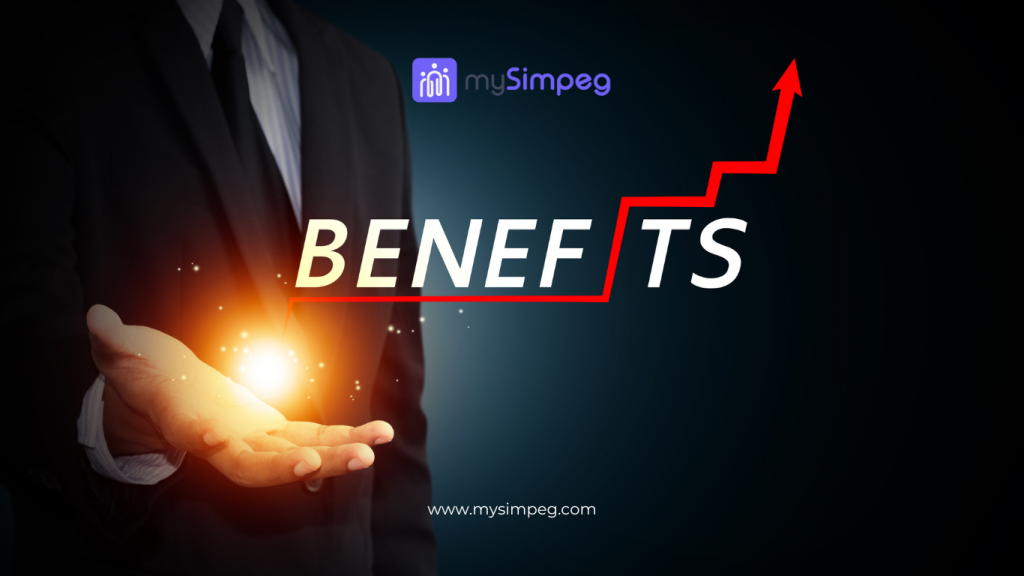
Read More: Managing Employee Benefits with MySimpeg Payroll
Using MySimpeg Payroll for tax reporting offers significant advantages to companies, especially in terms of:
Consider the experience of Company X, a mid-sized manufacturer with over 500 employees. Before adopting MySimpeg Payroll, Company X struggled with manual tax reporting. The finance department spent an excessive amount of time gathering and calculating employee tax data, often resulting in errors that delayed submissions.
After implementing MySimpeg Payroll, the company noticed a 30% improvement in the efficiency of their tax reporting process. The automatic tax calculations and up-to-date regulatory updates allowed Company X to comply with government requirements effortlessly. The finance manager reported that the transition to MySimpeg Payroll significantly reduced the risk of errors and penalties, while also freeing up time for other financial tasks.
To maximize the benefits of using MySimpeg Payroll for tax reporting, here are some practical tips:
By leveraging MySimpeg Payroll, companies can simplify the tax reporting process while ensuring accuracy and compliance with regulations. The application’s automated features help reduce the burden of manual data entry, minimize calculation errors, and improve overall efficiency. As tax laws evolve, MySimpeg Payroll ensures your business remains compliant without the need for constant manual updates. Ultimately, this allows companies to focus on growth rather than worrying about tax penalties or inaccuracies.
